Every industry has its jargon. Digital marketing is no different. And while we never intend to talk over anyone’s head, sometimes words are so common to us that we forget they’re not an everyday part of other people’s vocabulary. This is our attempt to remedy the situation and give you a head start on a conversation with anyone in digital marketing. Of course we think that conversation should be with us, but you’re free to make mistakes if you want.
Stories spark creativity.
Analytics — 1.) The numbers that tell you how your website, ad, or social media account is performing. It’s like a report card… or a mouthy in-law… that tells you where you could use improvement. 2.) Using beacon technology and GPS location devices on customer phones to track retail customers within a certain range of the store by gathering data about their path, time spent in store, and purchases made. Wave to Big Brother.
Automation — It’s a “set it and forget it” thing that runs by itself… after you set it up. Could include auto response emails, thank you emails after a visitor fills out a contact form, or the robotic way you answer an FAQ while working a tradeshow booth for three days. Specific inputs receive specific outputs without you having to be part of the process… automatically. That is until something breaks because of an update, but that’s IT’s problem.
Backlink — When another website or individual thinks your content is worth telling folks about so they link to it from their website or social media account. Google claims backlinks aren’t a popularity contest, but they seem to weigh heavily in determining the authority of a website for ranking purposes. It’s a digital affirmation of sorts and replaces the approval you never got from your parents.
Blog — Could be an online journal a la Doogie Howser (yes, I’m old), but in a business context, a blog is more likely to be a place to add fresh content to the website, share expertise, display thought leadership, and make announcements. It educates customers and helps with SEO.
Bounce rate — If you’ve ever heard anyone say “I’ve gotta bounce”, you have an idea what this statistic references. The bounce rate indicates the number of people leave your website soon after arriving. Think of it like going to a party and realizing it’s not your scene. You bounce.
Business page — Now that businesses are using social media for marketing purposes, most social media platforms allow users to specify what kind of account they have: personal or business. Business pages have slightly different formats, depending on the platform, and are more likely to be hit up for spending ad money. Many business pages are where companies try to convince you that they have a soul or that they’re funny. So we’ve heard.
Click through rate (CTR) — The number of clicks divided by the number of people who had the opportunity to click. It’s a fraction that becomes a percent (See? You do use math in real life… even though the computer does the actual calculation.) that indicates how effective an email, ad, or landing page link is. It’s one thing for people to see the call to action; the goal is for them to actually perform it.
CMS — The abbrev. for content management system. It’s how you add content to your blog and stuff. Examples include WordPress, Hubspot, and Xanga…
Connections — The LinkedIn version of “friends”, knowing full well networking for business purposes isn’t always the same thing as making friends. It’s more about putting pieces together like this: who do I know that will connect me to someone who will give me money?
Contact form — People used to scrawl on bathroom walls: “Call for a good time.” Now they post contact forms on their website in hopes that qualified leads want to exchange personal details.
CTA button — A geometric encouragement to website visitors to do exactly what you want them to do on a particular page. Usually links to either a contact form or a place to spend money.
Customer journey — Marketing and sales is about guiding a potential customer from the point where they are unfamiliar with your brand to the point that they purchase your product or service and eventually tell others about you. The customer journey is the desired/anticipated path an individual or business will take to arrive at the desired destination, moving them from one point to the next one step at a time, and making the next step obvious to them along the way. It requires thinking like a customer instead of like a salesperson and may or may not require a map.
Email list — A list of the email addresses that have given you permission to market to them. The ideal list is acquired over time rather than purchased on the dark web and involves people opting in to receiving your emails. This is a No Spam Zone. Your emails do you no good if they land in people’s spam folders. You can unsubscribe, but we all know how that turns out.
External link — A link from your website to another website, a website outside of you, if you will.
Feature image — The (hopefully) eye-catching image, usually akin to a thumbnail image, associated with a blog post. It’s like the cover of a magazine, only smaller and digital and seen alongside other feature images. Don’t confuse a feature image with a header image. Sometimes they’re one in the same, but more often than not they, like Beyonce after Destiny’s Child, stand alone.
Fold — The lower part of a webpage that can’t be seen without scrolling. Usually used in phrases like “above the fold” and “below the fold”. Not a literal fold; use your imagination.
Followers — The people who connect with you on social media platforms like Instagram, Pinterest, and Twitter, not to be confused with Facebook friends or LinkedIn connections… even though they’re basically the same thing. Followers give narcissists a false sense of importance.
Footer — The static section at the bottom of a web page that often contains contact information, privacy policies, and secondary navigation. Similar to footnotes in location, but that’s all.
Friends — Okay. You know what “real” friends are. This particular term references the people you have connected (or reconnected) with on Facebook who may or may not be people you actually know or care anything about. In many instances, they’re people you want to keep up with so you know your life is better than theirs, but you would avoid talking to them if you saw them at the store.
H-tags — There’s a hierarchy to the text on web pages. H1 text is the most important stuff. H6 and “normal” text is at the bottom of the totem pole. It’s almost like Google has selective hearing, like a child who perks up when he overhears you talking about what you’re getting him for his birthday but doesn’t pay attention to you directly telling him to take out the trash. Especially now with ADA recommendations, the H-tags are vital to organizing the content on the page… even though there is no actual tag. Note: H-tags is not an abbreviation for hashtags.
Hashtags — The tic-tac-toe grid in front of a phrase of words that contains no spaces. It’s technically an indexing system intended to make it easier to find related posts on social media platforms, but often they’re used to make a point or get in a final jab. Digital marketers use them for professional indexing purposes only… at least on business pages. Brides use them so they can find all the posts their wedding guests put up on social media efficiently.
Header image — The image at the top of a blog article. Alternatively, a photograph of soccer great Carli Lloyd scoring on a corner kick.
Headline — The (usually) larger font words that summarize an article, page, or ad and entice the reader to read more a la “Extra, extra, read all about it.”
Home page — The front door to a website, it’s the main page that introduces the entire website. Could also be seen as the teaser for the rest of the site. Usually accessible by clicking a logo in the top corner of any webpage. In other words, it doesn’t need its own tab to be accessible.
Image alt text — Explains the content and purpose of a specific image on a website. The text was once primarily considered valuable for SEO purposes, but with more focus on web accessibility, it now serves as a way for visually impaired individuals to understand the website.
Impressions — The number of people who saw a Facebook post or ad. Think of it as exposure. You only get one chance to make a first impression, but with online marketing, if the first one doesn’t get you, the next 300 will.
Index — In this context, it’s an action rather than a thing. (Anyone else remember card catalogs?) Essentially, it’s making sure Google knows the web pages exist so it includes them in related search results.
Internal link — A link from one page of your website to another page on your website, an inward connection so to speak.
Keywords — Words or phrases people might type into the search bar to find your company, products, or services. The goal is to use these same words and phrases in the copy of your website, especially in H-tags. (See above to find out what H-tags are.)
Landing page — Literally the page where people “land” after clicking a link in one of your emails or ads. It’s the desired destination where visitors (hopefully) complete the singular call to action you provide them. More often than not, it’s not a page that’s accessible without the link, meaning it’s not in the nav bar anywhere.
Lead capture form — “Capture” sounds savage, doesn’t it? But let’s be real, business is a survival of the fittest. This is a digital form used to capture contact information from a potential lead. It could be a pop-up, a sidebar, or a form on the contact page. Doesn’t matter where or how it appears so much as it does that you respond to the live lead in a timely manner.
Lead magnet — The teaser, or bait, you use to talk a website visitor into sharing their contact information with you. You give them something they want and they give you their number or email address in exchange. It’s free except for that one string… It’s drug dealing methodology: the first one’s free.
Link juice — Not a juicing plan on LinkedIn so much as the authority given to a specific website based on the backlinks. Redirects ensure the link juice transfers to a new site.
Local search — Since Google’s goal is to stay relevant (much like a middle-aged housewife), mobile searches often provide results based on the location of the searcher. Because such results could be valuable to your business, it’s important to make sure all your contact information is consistent everywhere on the web so Google knows how to find you and tell others about you.
Menu — A list of (usually) non-edible offerings on your website.
Meta description — The brief bit of information in the subtext of a Google search result that gives the reader an idea of what they’ll find if they click the link. Helpful for SEO. Not to be confused with a description about the phrase “That’s so meta” you may hear millennials or Gen Z people use.
Mobile first — One of the elements Google considers when ranking sites. Websites that are mobile friendly (i.e. easy to view on a mobile device) get top preference over those that are not. This comes as a direct result of the fact that most of us are too lazy to go to the laptop charging station or desktop computer to look something up when the smartphone is in our pocket. Hence, more searches happen on mobile devices than ever before.
Nav bar — The tabs at the top of a web page that help you navigate from one page to another, NOT the pub that helps you through life.
Newsfeed — The update of everyone you follow or are friends with on any given social media platform. It’s this millennium’s version of a newspaper, complete with obituaries, sports updates, and news (that may or may not be accurate).
Nurture sequence — A series of emails that introduces a new lead to your brand personality and product/service offerings. It’s a get-to-know-you process that usually happens automatically after a user fills out a lead capture form. Thanks to automation, you’re building a relationship without any emotional investment… of course, some people do that anyway.
Opt-in — Think of it as swiping right. It’s choosing to participate in something (an email list, usually).
Pageviews — The number of times visitors saw a particular page. Can serve as a popularity contest among pages on your website to help you see what information people actually care about and what’s just there for your mom to show her friends.
Pixel — A pixel is a line of code you put on a page that is triggered when a visitor lands on the page, enabling you to retarget them with Facebook ads. It’s also a tiny part of any digital image. It is not, however, related to the bouncing lamp a certain animation studio made famous.
Plug-in — An added bit of code that makes something in your life easier. May apply to your phone or your CMS.
Popup form — It’s like a digital jack-in-the-box. After a certain amount of time, the form literally appears on the screen nudging viewers to perform a specific call to action by filling out some basic information like name, email address, and/or phone number.
PPC — Acronym meaning pay per click. It’s the way search engines and social media platforms charge for ads. Really it’s more complicated than a set price for each click. Things like daily budgets and competition and relevancy play into the equation, too. Ultimately PPC means ads. That’s the simple layperson’s way to think about it.
Profile page — A profile page is your or your company’s introduction to the world of social media. It can be a first impression, a branding statement, or a dashboard to the rest of your account.
Post type — One way to add content to a website like you would add a blog post, but could be content like job openings, team member bios, or product pages.
Preview text — The tiny teaser after an email subject line that shows up in a user’s inbox and is meant to be a final nudge to get a recipient to open the email.
Readability score — The “grade” Yoast SEO gives to text content that reflects how easy or difficult it is for the average person to read. It assumes people are dumb and cannot digest long sentences or big words. It’s sadly accurate.
Redirect — A digital detour that takes a user from an “old” URL to a “new” URL. Often used when new websites want to retain the link juice from their old site without disruption. Also, when you are dating a guy and become more interested in his roommate.
Responsive website — A website that is user friendly regardless of what device the user chooses. It’s mobile friendly, tablet friendly, desktop friendly, and wins all congeniality contests on the web.
Retargeting — A marketing juke that takes advantage of cookies to place ads wherever a victim…er, potential customer… may go online after visiting a pixeled page on your website. Alternately, retargeting is the step that comes after “redirect” when you strategize to get the roommate.
Scroll (and scroll stopper) — Traversing up or down a page to see the full amount of content. Could apply to a social media newsfeed or a long landing page. In the context of ads, you want to create something that’s a scroll stopper. In other words, if the page was Tinder or Bumble a scroll stopper would either be an incredibly unfortunate individual or an incredibly attractive individual. It’s your brand. Pick which kind of scroll stopper you want.
Search engine — Places like Google, Yahoo, and Bing where you can type an inquiry into the search bar and get results. However, Pinterest, YouTube, and Amazon are also search engines. They have simply limited the range of the search to their particular domain. If you’ve met Siri and Alexa, just think of a search engine as their brains. They know all the things because they have access to all the info.
Search volume — How often a particular word or phrase is searched for on a search engine. Helpful in determining keywords and seeing what people are interested in.
SEO — Widely used acronym for search engine optimization. It’s a strategy for doing everything within your power to make sure Google views your site as relevant enough to put on the first page of search results. It involves keyword placement, H-tags, meta descriptions, page titles, fresh content, location verification, and crossed fingers. It’s not an exact science because Google is constantly changing the search algorithms, but there are some best practices… and some evil ploys. Ardent focuses on the former and avoids the latter.
SERP — Acronym for Search Engine Results Pages. It’s the list of titles and links that show up when you search for something on the internet.
Sitemap — The flowchart-looking blueprint for a website that shows how pages connect to each other within the site using a hierarchy not unlike an old-school outline.
Social media platform — Social media sites like Facebook, Twitter, Instagram that gives users a platform for sharing political rants, first day of school pictures, and videos of cats.
Splash page — Like a website quicky, a splash page is a one page website that just provides the basic essentials in information. They usually only exist while a more thorough website is constructed.
Split test — Trying two things that are slightly different to see which one works best. It’s where trial and error imitates the scientific method.
Subheadings — Smaller headlines that break up content into sections so those with short attention spans can get the gist of an article without reading all of the words. They can also be the under-your-breath postscript to a landing page headline.
Subject line — The part of the email that shows up in the recipient’s inbox telling them what the email is about, to help distinguish it from other emails from the same sender.
Subscribers — People who like you well enough to ask to receive your email newsletters and updates. They’ve opted in to the fan club, if you will.
URL — The address of a specific webpage on the world wide web. It’s the spaceless gobbledy-goo of words and symbols at the top of your internet browser that you highlight if you want to share the link.
Voice search — When you ask Siri or Alexa or Google Home a question, you are using voice search. Instead of typing a search term, you’re speaking it. Not to be confused with the singing competition on NBC.
Wireframe — A skeleton or blueprint of what your website will look like once it’s complete. It’s like blocking a theatrical performance, except digital, static, and without moody actors.